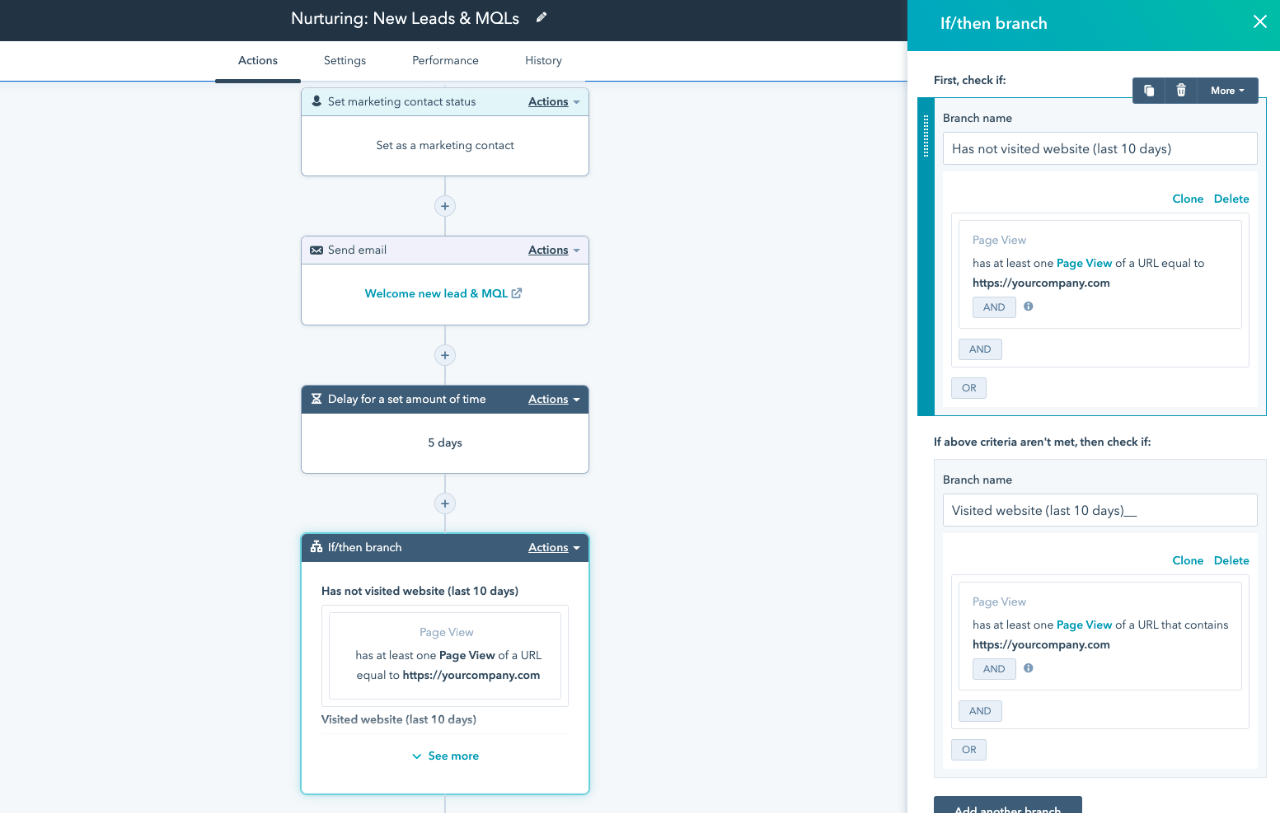Stop Wasting Time: These 3 Marketing Workflows Automate Everything for You
Let’s face it—marketing teams today are busier than ever, not to mention having to keep up with the growing demand of their target audiences. You’re juggling social media calendars, email campaigns, lead lists, and analytics dashboards that multiply like rabbits. It’s no surprise that marketers reportedly spend up to 520 hours per year on repetitive tasks alone (over one day of work each week!).
But here's the good news: you can claw that time back. How? Marketing automation workflows.
In this guide, we’ll break down three powerful automation workflows that will:
Save you hours of manual work weekly
Eliminate costly human errors
Supercharge your campaign accuracy
And most importantly—give you breathing room
Let’s automate smart, not hard.
What Is a Marketing Automation Workflow, Really?
Think of a marketing automation workflow like a smart assistant that never sleeps. It takes action based on triggers and conditions you define—sending emails, assigning leads, scoring prospects, updating records, and more.
In plain English: It's a series of "if this, then that" tasks that run on autopilot.
Instead of manually emailing every new subscriber or checking if leads opened your last campaign, you set the rules once—and automation does the rest. HubSpot has a visual that provides the structure and step-by-step process of marketing automation workflows.
Why Automate? The Big Benefits
Here’s why marketers are falling head over heels for automation workflows:
Time Savings
Marketers lose 10+ hours weekly to routine tasks. Automating things like lead assignment, follow-ups, and data updates frees your team to focus on strategy, not busywork.
Eliminate Errors
According to DocuClipper, 60–80% of data issues are due to human error. With workflows, you can trust that emails go out at the right time and your CRM stays squeaky clean.
Boost ROI
Companies using marketing automation see a 14.5% increase in sales productivity and a 12.2% reduction in marketing overhead.
Better Lead Nurturing
Respond faster, more accurately, and more personally. Automation lets you tailor messaging based on behavior, not assumptions.
Workflow #1: Lead Nurturing Drip Campaign
Goal: Convert cold leads into warm, sales-ready prospects
Ideal For:
B2B marketing teams
SaaS startups
Content marketers with lead magnets
Step-by-Step Setup:
Step 1: Segment Your Leads
Use your CRM or email platform to divide leads by:
Content downloaded
Job title
Behavior (e.g. webinar attendee vs. ebook reader)
Step 2: Create a 5-Email Drip Series
Example sequence:
Welcome Email (0 Days): Thank them, set expectations.
Problem-Aware Content (2 Days): Blog post or infographic.
Solution Introduction (5 Days): Whitepaper or product use case.
Case Study (8 Days): Social proof.
Call-to-Action (11 Days): Invite a demo or discovery call.
Step 3: Set Behavior-Based Branching
If opened Email 1 → Send Email 2
If didn’t open Email 1 → Resend Email 1 with a new subject line
Step 4: Trigger Based on Actions
Use tools like ActiveCampaign or HubSpot to fire this sequence when:
A user fills out a form
Downloads a lead magnet
Signs up for a webinar
Step 5: Analyze and Optimize
Track:
Open rates
Click-through rates
Unsubscribes
Conversions
Tools to Use:
HubSpot – Best all-in-one CRM and workflow builder
ActiveCampaign – Behavior-triggered email marketing
Kit – Simpler email sequences for creators
Workflow #2: New Customer Onboarding Automation
Goal: Help new users activate and get value fast
Ideal For:
SaaS companies
E-commerce
Subscription services
Customer/Client Success Teams
Step-by-Step Setup:
Step 1: Trigger on Purchase or Signup
This could be:
A Stripe payment
A form submission
A new account in your product
Use Zapier or Make.com to trigger onboarding.
Step 2: Send Welcome Email Immediately
Include:
Login link
Product tutorial
Customer support info
Step 3: Automate Product Education Over Time
Schedule emails or in-app messages such as:
“Here’s how to get the most out of X feature” (Day 2)
“Check out how others are using your account” (Day 4)
“Let’s customize your dashboard” (Day 6)
Step 4: Add a Progress Checklist (Gamification)
Use platforms like Userlist or Intercom to track which steps a user completes, then automatically remind them about what’s next.
Step 5: Escalate Inactivity
No logins after 5 days? Automatically send a re-engagement message, and if there's still no activity, notify a human rep via Slack or email.
Tools to Use:
Intercom – In-app messaging and user tracking
Userlist – Clean onboarding flows for SaaS
Zapier + Slack – Alerts to your team for high-priority users
Workflow #3: Data Enrichment + Lead Scoring
Goal: Qualify leads and keep data clean—without lifting a finger
Ideal For:
Sales enablement teams
Demand generation managers
CRM administrators
Step-by-Step Setup:
Step 1: Capture Lead Info
When someone fills out a form (e.g., “First Name + Email”), use a tool like Clearbit or ZoomInfo to enrich their record automatically.
Step 2: Enrich Lead Profiles
Pull:
Company name
Industry
Size
Role
LinkedIn profile
Tech stack (for SaaS companies)
Step 3: Apply a Lead Scoring Model
Use platforms like HubSpot or Marketo to assign scores based on:
Email engagement
Page visits
Company fit (firmographics)
Step 4: Automatically Route High-Quality Leads
If a lead score > 70, assign to a sales rep immediately.
Use Zapier or Make to sync with Salesforce, Pipedrive, or your CRM.
Step 5: Clean Your CRM Weekly
Set up a recurring automation to:
Remove duplicates
Archive inactive contacts
Update job titles if changed
Tools to Use:
Clearbit – Real-time B2B data enrichment
ZoomInfo – Enterprise-level contact info
HubSpot CRM – Integrated lead scoring + routing
Segment – Tracks user actions to inform scores
Zapier – Connects all your data tools together
Quick Reference: Tools You’ll Want in Your Arsenal
Common Mistakes to Avoid
Overengineering workflows – Keep them simple to start.
Skipping testing – Always run QA before going live.
Forgetting personalization – Add tokens like First Name or Company.
Not aligning with sales – Keep your SDRs and marketers in sync.
Ignoring data hygiene – Automate cleanup tasks regularly.
Real-World Example: From Manual Mayhem to Smooth Automation at fioshub
Use Case: A mid-sized B2B SaaS company was manually emailing every lead who downloaded their whitepaper (I know, I’m getting a headache thinking about it).
Solution: They contacted fioshub to help build a drip campaign with ActiveCampaign + Zapier to nurture leads and score them.
Results:
80% reduction in manual email sends
30% improvement in lead-to-MQL conversion
25 hours saved per week
Start Small, Scale Smart
Marketing automation isn’t just a "nice-to-have" anymore—it’s a must. Whether you're nurturing leads, onboarding users, or keeping your CRM clean, automation frees your team to do what they do best: create, engage, and grow.
Start with one workflow. Test it. Learn from it. Then scale.
And if you're still wondering where to start? Try building a simple drip sequence in Mailchimp or ActiveCampaign—you’ll be amazed how much time it saves.
FAQs
1. What is a marketing automation workflow?
A marketing automation workflow is a series of automated actions triggered by specific behaviors or data changes. These workflows help marketers send timely emails, assign leads, score contacts, or update CRM records—without manual input. They're essential for improving efficiency, consistency, and customer experience across campaigns.
2. What are examples of marketing automation workflows?
Three powerful examples include:
Lead nurturing drip campaigns to engage leads over time
New customer onboarding workflows to educate and activate users
Data enrichment and lead scoring workflows to prioritize high-value prospects
Each of these can be built using tools like HubSpot, ActiveCampaign, Zapier, and Clearbit.
3. How does marketing automation save time?
Marketing automation eliminates repetitive manual tasks—like sending emails, updating lead records, or assigning contacts. According to Salesforce, automation can save marketers over 520 hours per year, allowing teams to focus on strategy and high-impact activities.
4. Which tools are best for building automation workflows?
Some of the best marketing automation tools include:
HubSpot – Best all-in-one CRM and workflow builder
ActiveCampaign – Great for behavior-based email campaigns
Zapier – Connects thousands of apps to automate repetitive tasks
Clearbit – Enriches lead data in real-time
Intercom – Ideal for onboarding and in-app communication workflows
5. Can small businesses use marketing automation?
Yes. Marketing automation is scalable and accessible to businesses of all sizes. Tools like Mailchimp, Kit, and Zapier offer user-friendly, affordable options that help small businesses automate emails, customer journeys, and data syncing without a large team or tech background.
6. What are common mistakes to avoid with marketing automation?
Some common mistakes include:
Overcomplicating workflows with too many conditions
Not testing automations before launch
Ignoring data quality and CRM hygiene
Sending impersonal, generic content
Failing to align automation with sales and support teams
Avoiding these issues ensures your workflows deliver real value without creating chaos.
7. How do I get started with my first marketing automation workflow?
Start simple. Choose one use case—like sending a welcome email after a signup. Use a platform like HubSpot, ActiveCampaign, or Mailchimp. Define the trigger (e.g., form submission), create the content, and test the sequence. Once you're confident, layer in more complexity and logic.
8. What is lead scoring in marketing automation?
Lead scoring is a process of assigning point values to leads based on their behaviors (like email opens or site visits) and attributes (like job title or company size). This helps sales and marketing teams identify high-potential leads and prioritize outreach. Lead scoring can be automated using tools like HubSpot, Salesforce, or Marketo.
9. How does automation improve lead nurturing?
Automation allows you to deliver the right message to the right person at the right time—without lifting a finger. By using behavioral triggers and segmentation, automated lead nurturing workflows can guide prospects through the funnel, increasing engagement and conversion rates more efficiently than manual follow-ups.
10. Is marketing automation worth the investment?
Yes. According to Salesforce, businesses using marketing automation experience a 14.5% boost in sales productivity and a 12.2% reduction in marketing costs. When implemented correctly, automation delivers measurable ROI through time savings, better lead management, and improved customer experiences.